

Reach out to our dedicated support team via phone (Monday to Friday, 9AM–5PM EST), email, or this online form.
Access detailed guides and troubleshooting steps directly within our software. Our built-in documentation is designed to provide quick answers and step-by-step instructions for common tasks.
Simply navigate to the top Help menu and select Product Documentation.
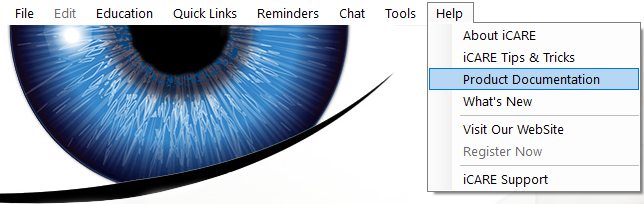
![]() Submit and track your support requests directly within the iCARE Patient Management Software. Our ticketing system ensures your concerns are addressed promptly and efficiently.
Submit and track your support requests directly within the iCARE Patient Management Software. Our ticketing system ensures your concerns are addressed promptly and efficiently.
Find access to the support ticket system, located in the bottom right corner of the main iCARE Software window. Just look for the support icon.
You can also access our support ticket system online, in the members area, by clicking here: Login
Log in to the members portal to access helpful features like your billing history, support tickets, deeper FAQs, knowledge base articles to common issues, how-to videos, and more — all designed to support your iCARE experience.
Our comprehensive FAQ section is designed to answer your most pressing questions quickly and efficiently. We’ve organized our FAQ into categories for easy navigation: